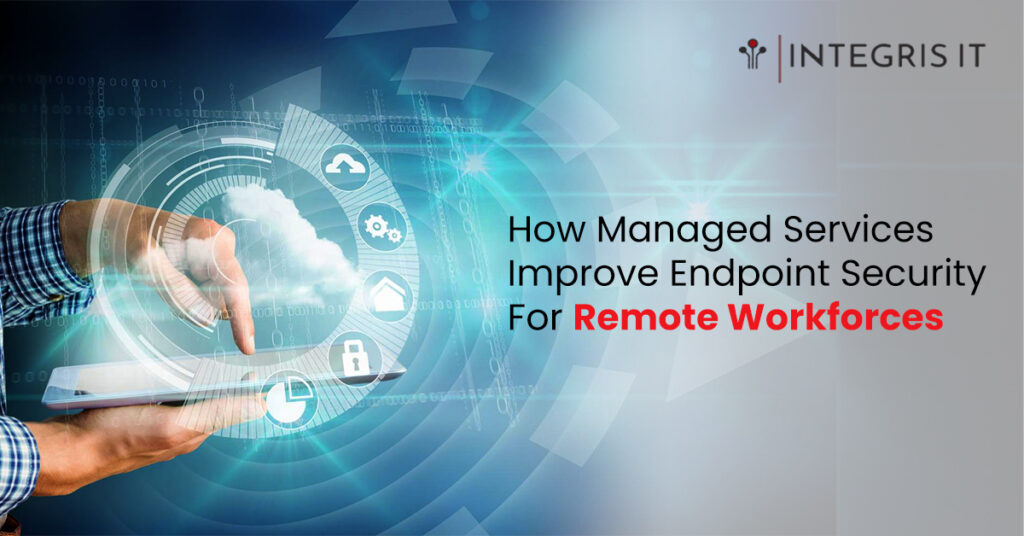What Does a Managed IT Service Mean?
When I started working with managed IT services, the biggest benefit I noticed was how smoothly everything ran without my constant involvement. These services are controlled and operated by a third party on an ongoing basis, which means you don’t have to manage every little detail yourself. The client defines tasks and responsibilities that would normally be done in-house and chooses to outsource them to a dedicated provider. The type of service varies depending on the MSP and what the business needs whether it’s managing or maintaining IT infrastructure, setting up help-desk solutions for internal staff, or even offering strategic planning, professional consulting, and recruitment.
I’ve personally worked with an IT service provider that offered full support for a fixed monthly fee, including proactive monitoring, regular maintenance, and priority help for user and device management. It kept our systems running at peak performance and helped us solve issues as they came up, often resolved more quickly than if we handled them ourselves. Businesses benefit from access to the latest technology and innovative solutions that truly maximize productivity and increase profits. Plus, with a clear service level agreement, you know your cost, the outcomes you should expect, and avoid the usual worry and hassle that comes with IT.
When I first explored Cloud Managed IT for a growing business, the relief it brought was instant. Instead of hiring an expensive in-house IT team, we opted for outsourcing, which meant a team of experts handled everything behind the scenes. These managed service providers took care of administrative IT tasks like licensing, monitoring, and backups, ensuring everything ran without constant interruptions. What stood out was their quick response and precision in configuration changes, saving our internal team hours of stress.
Their technical support and ongoing maintenance made our transition to cloud-based IT services seamless. The monthly pricing model was fixed, which helped us avoid budget surprises and proved more cost-effective over time. By handling everything from updates to system health checks, we had more time to focus on our work, knowing the backend was secure and steady. From personal experience, trusting a managed cloud partner with your IT allows you to scale with confidence, minus the pressure of managing everything internally.
What Are Cloud Managed Services?
- Improved daily operations – Fewer disruptions as issues are resolved before they escalate.
- Predictable monthly costs – Fixed pricing through a Service Level Agreement (SLA) eliminates surprise expenses.
- Unlimited support – Access to continuous support without needing separate approvals for every task.
- Reduced downtime – Ongoing system monitoring and maintenance prevent potential problems.
- Shared responsibility – The Managed Service Provider (MSP) takes ownership of performance and system reliability.
- Aligned goals – Both the client and provider are invested in keeping the IT environment stable and efficient.
- Cost efficiency – Avoids the financial stress of traditional break-fix models with reactive billing.
- Long-term value – Supports sustainable growth through strategic IT management and proactive care.
What are the benefits of a proactive managed IT service?
What are the types of managed IT services?
When managing complex environments, understanding the types of managed services available is crucial. These solutions span across various areas of the IT space, helping enhance business operations, ensure compliance, strengthen security, and boost overall efficiency.
IT support
In a modern organization, IT support forms the foundation. A well-structured support plan offers monitoring, maintenance, and full support, often with a 24/7 service desk. This may include technical account management, on-site support, and infrastructure management. I’ve managed setups involving user device setup, new user profiles, password access, and account access. Having expert guidance and graded assistance through skilled technical support personnel helps in handling requests, managing escalation points, and solving complex issues efficiently.
IT security
Robust IT security depends on solid cybersecurity strategies. These protect sensitive information and maintain integrity by preventing unauthorized access to physical and digital assets. Layers like network security, internet security, endpoint security, application security, and cloud security protect data across all contact points. Tools like multifactor authentication block phishing and attacks, while security assessment, cybersecurity experts, and regular security audits ensure your system fills gaps and maintains strong security operations, including asset management.
Cloud
I’ve seen companies thrive by adopting cloud computing for online delivery of compute resources from a remote datacenter. It turns server space, processing power, hardware, and software into efficient services. Public cloud and cloud tenants offer scalable computing via models like Software-as-a-Service (e.g., Microsoft 365) or Platform-as-a-Service. A private cloud allows exclusive use and tailored solutions, leveraging in-house resources with scalability and end-to-end experience. A hybrid solution with multiple platforms adds flexibility. Teams I’ve worked with benefited from experienced engineers, system administrators, cloud backup, and disaster recovery ensuring duplicated data and alternative cloud deployment readiness.
Communications
Good communications are the lifeline of any modern business. Enabling easy collaboration through the right infrastructure—like telephony solutions, IP PBX, and unified communications makes a difference. Tools like messaging, video, voice, conferencing, and integrated cloud calling via platforms such as Microsoft Teams bring it all together. Secure communications enhance teamwork among internal staff and support smooth external collaboration.
End-user computing
With more remote work, end-user computing has become vital. It involves managing computer systems, platforms, and applications access through remote access across user devices. You need connectivity, mobility solutions, and strong procurement services. We often deal with vendors, distributors, and specialist procurement staff to streamline supply. Buying power, technology levels, and tools built as an intuitive solution should be agile, scalable, and fit the digital workspace.
Applications
Choosing the right workflow and business intelligence apps can make or break productivity. Regular feature updates, vendor-agnostic flexibility, and solid software selection contribute to reliable systems. Whether your partner aligned or exploring options, having skilled personnel to upgrade applications, migrate, manage licenses, and handle data management helps ensure smooth change management. I’ve seen success when post-implementation consulting is used to realize expected benefits.
Virtual CIO
Hiring a full-time Chief Information Officer can be costly, which is why many opt for a virtual CIO. This role brings a strategic view and executes an IT strategy, unlike an IT Manager who focuses on operations and delivery. A contracted basis, often part-time, allows access to professional skills, timely approval, and trusted continuity plans. In my experience, these services push digital transformation without needing to hire executive-level staff full-time.
Professional Services
Professional services are ideal for outsourced project work or temporary boosts in expertise. Whether it’s IT consulting, IT staffing, or delivering infrastructure services, these services help complete projects efficiently. I’ve seen teams benefit from project outcomes, especially with external views from qualified professionals who bring a depth of experience. Planning around IT options, managing budget, and working with engineering teams ensures smooth deployment. When clients need quick help, staffing solutions, recruitment services, and access to staff with the right certifications—even for standby services or short-term escalations—can be a game-changer without a placement fee.
What are common IT service models?
In today’s technology world, companies must choose the right IT services based on their budgets, workflows, and user base. A good service model gives the right access to digital solutions while meeting innovation requirements. From what I’ve seen, smaller companies often start with a traditional model like the break/fix model, which means doing minimal maintenance unless something breaks like calling a mechanic when the engine fails. But over time, the servicing costs, capital costs, and lost time from under-investing become a bigger issue than the money saved.
When smaller IT operations grow or deal with limited users, they may shift to structured ongoing management. The change often happens when disruption costs or productivity shortfall outweigh the benefits of holding back. Many businesses I’ve worked with then consider whether to in-source their systems or outsource their IT systems to get better value and stability from their IT services investment.
Outsourcing
The outsourcing model helps an organization by allowing them to hire expertise only when needed. I’ve worked with businesses who used outsourcing engagements for specific projects that had defined outcomes. It’s common to bring in an external service provider when they are more cost-effective, fast, or experienced in a certain area. This approach gives flexibility to build and execute a project without hiring more in-house staff.
Unlike the reactive break/fix method, outsourcing can be planned and proactive. It works best for companies with limited expertise, lack of resources, or not enough space. When something needs to be done on a one-off or intermittent basis, outsourcing fills the gap and helps teams meet goals without long-term overhead.
Manage IT Services
Working with a managed IT service provider means entering a contracted basis partnership. These agreements can be month-to-month or multi-year, and I’ve seen both used depending on the business need. The MSP takes responsibility for managing and delivering IT services at agreed standards, usually set in a service level agreement (SLA). This gives companies reliable access to staffing capacity and skills that may not exist in the client organization.
It also frees up the internal team to focus on their actual business operations. I’ve personally seen internal IT staff become more productive when routine services and specialist services are managed externally. It creates a smart balance, allowing companies to stay agile and efficient in their business-related roles without the stress of maintaining every system alone.
FAQs
Key components of managed IT services include network and infrastructure management, cybersecurity, data backup and recovery, help desk support, cloud services, and monitoring. These services are typically provided by third-party vendors to help businesses reduce downtime and improve efficiency.
In Human Capital Management (HCM), managed services involve outsourcing the management of HR technologies and processes like payroll, benefits administration, employee data, and compliance. These services ensure accurate reporting, reduced costs, and improved employee experiences.
IT services refer to general support and solutions provided on demand often reactive. Managed services, however, are proactive, ongoing, and subscription-based, where a provider takes full responsibility for managing and maintaining an organization’s IT systems.
The 4 basics of management are Planning, Organizing, Leading, and Controlling. These functions help managers effectively run teams, departments, or entire organizations.